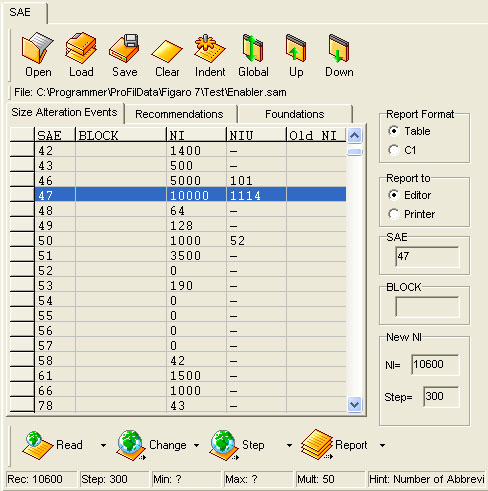SAE Manager |
|
The SAE Manager offers a unique way to handle Size Alteration Events (SAE). When the SAE Manager tab sheet becomes visible, a SAAEP:SAE=ALL; command is placed in the Command Editor. Transmit the SAAEP command, and when response printout has finished, the grid cells are automatically filled with information about each event represented in the printout. You can also Open C1-files or SAAEP log files and extract information to the SAE grid. A particular event in the SAE grid can be found using Search Up –Down or -Global buttons, after entering a value and / or a BLOCK name to the SAE and BLOCK fields. When found, all information from the underlying Recommendation grid are visible on the information panel, and the event can be changed to recommended - or desired value with a mouse click on the Change button. If the event has to be changed in small steps, a click on the Step button will place a data transcript (DT) on a new tab sheet editor, ready for transmission. The manager determines, whereas it is an increase (SAAII) or a decrease (SAADI). During command transmission, NI and NIU cells are updated with new values. When changed, the cell row is indent marked with a * and the previous value is preserved in Old NI cell for use in reports. The grid can be sorted according to your preferences by a click on the title cell. The communication can be watched in the main Terminal. The Recommendation grid contains application information about each event, and is subject of change according to local terms and rules. Information from the Foundations panel is used in formulas when calculating the recommendations, and they are updated when a base event is changed. Recommendation grid contents is saved in a file named FIGARO.SAE when altered. SAE grid contents can be saved in a file with extension .SAM for continued work or report generation later. Use Save and Load buttons to manage .SAM files. Most of the events have a hint text attached giving valuable information, when searching for an event to be changed. You can search in the hint texts by entering e.g. EXPOI to the Search Hint field and use Search Up –Down or -Global buttons to have SAE=51 pointed out. (Hint text is "Number of HW unit suites (EXPOI)") After finished work you can make various reports to
your administration using the build in
Report Generator. |
|
|
From the Read button dropdown menu you can generate DT's to read (SAAEP):
From the Change button dropdown menu you can generate DT's to change (SAAII or SAADI):
From the Step button dropdown menu you can generate DT's to step (SAAII or SAADI):
|
SAE Report GeneratorSAE reports are generated on basis of SAE grid contents from
the SAE Manager. If an event matches the selected event
type, it’s included in the report. Format and destination of
the report are selected by checking the radio buttons on the
form. 8 different report layouts are available from the
dropdown menu. |
Simply select desired report type from
dropdown menu, and the report will be loaded into a new tabsheet editor. |
|
FIGARO Size alteration report: ProFilData AXE Server - Discrepant Events. Time: 12-11-06 22:21:17
SNB´s:
16575 SAE BLOCK NI Old NI NIU Recommended NI
43
135
- 83 Report example |