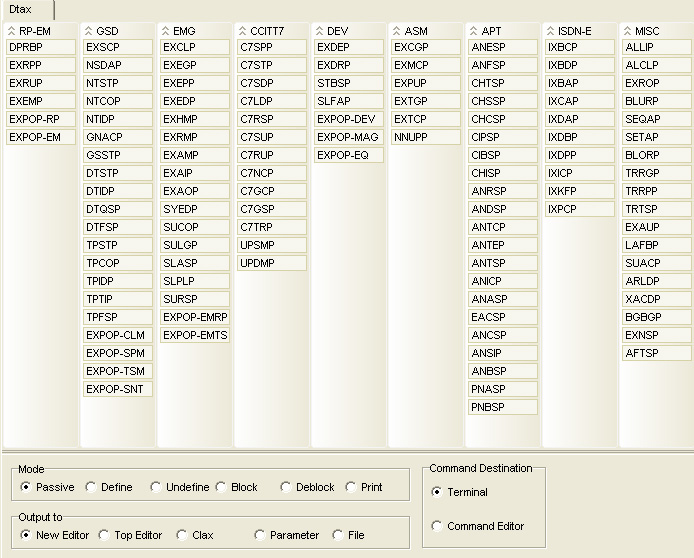Data Transcript (Dtax) |
|
Never has regeneration of MML command printouts into Data Transcripts (DT) been easier. Just click on the command you want to regenerate. The corresponding print command is either transmitted or placed in the Command Editor. When the response printout has finished, Dtax automatically generates the DT and loads it into a new tab sheet Editor, Clax , Parameter Manager or the topmost Editor or saves it to a file. Five different layouts are available, and is selected from the Mode radio group. In Passive mode or when Transmit Manager is active, no DT generation takes place. By default the commands are sent with no- or ALL parameters. If you want to specify a reduced range, select Command Editor as your Destination and modify the command before transmission. Move the mouse over each command to see
actual output type in a hint balloon. Right click over the manager to open
complete command / DT survey in pop up window. |
|