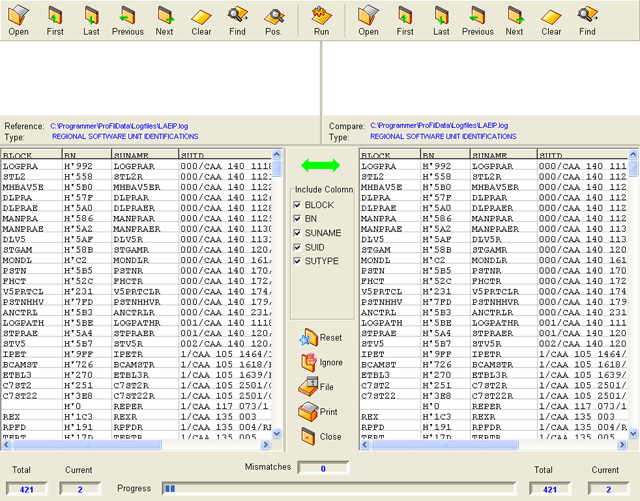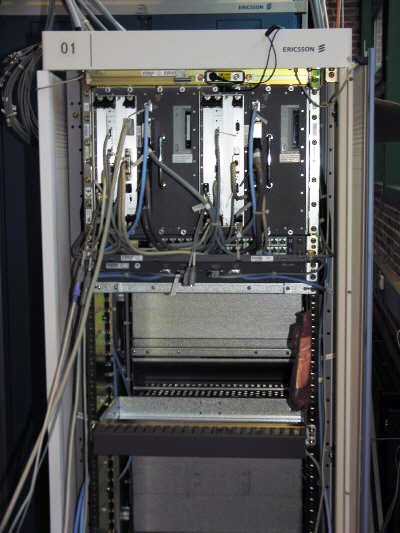Compareonly Figaro Full |
|
Use the Compare Manager to perform a comparison between two versions of a file with equal format. Load the reference file into the left field and the compare file into the right field, and press the Run button to initiate the comparison. The files will be compared line by line, and progress is always visible in the status field at the bottom of the form. If a mismatch occurs, progress is paused. The unequal lines are topmost in the fields, and are copied to the mismatch fields, from where they can be viewed, printed or filed. Headings are always ignored, and unequally terminated lines are modified. If a displacement occurs due to added/deleted data in one of the versions, the files can be positioned to next match by pressing the Previous, Next or Find Next Match button. The comparison can then be resumed by pressing the Resume button. Certain files e.g. LAEIP log
files, can be difficult to compare, because the software units are not
printed in the same order. The Compare Manager splits files into parameter
columns, with sort option connected to topmost title cell, allowing you to
sort both windows after e.g. SUID, and in that
way perform a comparison. By calling the Ignore Substring dialog, it is possible to ignore up to three substrings. It can be necessary, if you for instance want to compare STDEP- or SUSCP-log files, where DEV or DETY has changed during subscriber conversion. The position of a substring can be located using the Text Position function. If the Mask field contains a text string, all lines including the mask will be ignored. The result can be saved or printed if desired. Se also DualSight for information about advanced online comparison via LAN/TCP-IP. |
|