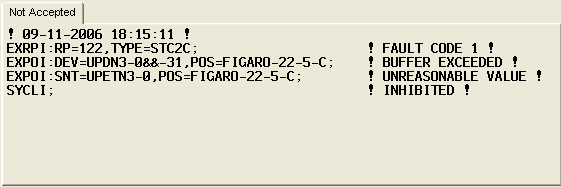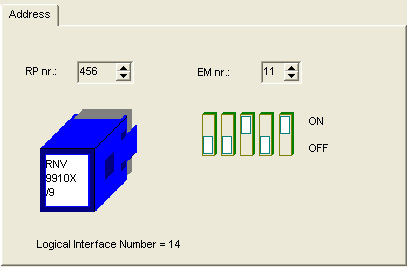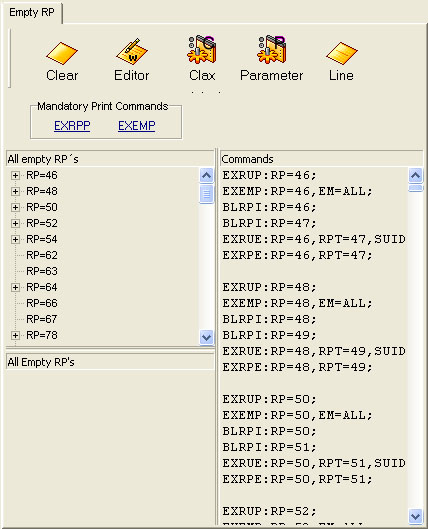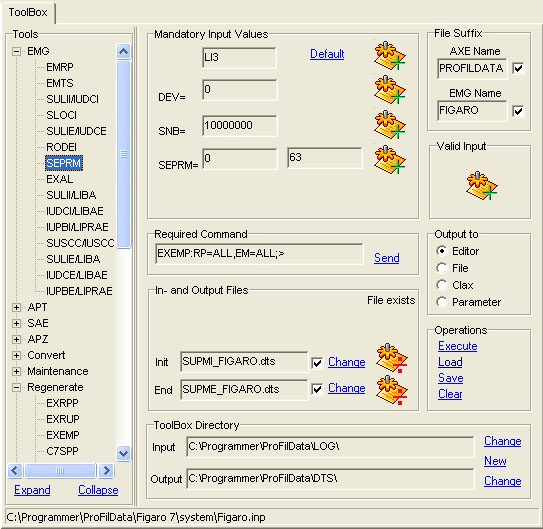|
When this tab sheet is visible, all commands rejected by NOT ACCEPTED in the
main terminal is summarized in this editor with FAULT CODE appended. From
here they can be retransmitted, saved, printed or modified as in any other
Editor. Note that commands rejected during retransmission are added to the
list again, so it's recommended to cut/paste the list to a new editor before
transmission.
|
|
RP’s not controlling at least one EM, can cause severe fault situations
during CP-side switch and function changes. It’s recommended, always to
search for empty RP’s prior to such tasks. Click on the EXRPP Label to
transmit an EXRPP:RP=ALL; towards the connected AXE. When printout has
finished, an outline including all RP’s is now shown with RPTWIN's presented
as child nodes. Now click the EXEMP label to transmit an
EXEMP:RP=ALL,EM=ALL; command. When this printout has finished, all RP’s
controlling at least one EM are deleted from the outline, which now
hopefully remains empty. Otherwise, you are asked if you want commands to
delete the RP’s generated. In case of acceptance these are presented in the
rightmost field, from where commands can be transferred to
Editor,
Clax or
Parameter Manager
for further handling or transmitted line by line directly from the field.
If any manually separated RP’s (MS) are found during load
of the EXRPP log file, they are listed in the All Separated RP’s field. If a
RP is in state MS during function change or test loading of backup, it will
loose contact to CP-EX, and underlying EM’s can’t handle traffic. So it’s
important to make sure that all RP’s are in correct state before starting
these jobs.
|
|
The classic ToolBox (Tobax) known
from all previous versions of Figaro is still available, and is now
implemented as a single tab sheet. New regeneration tools are not appended
ToolBox, but are now only part of Dtax.
ToolBox still offers unique customizable command generators and printout
analyzers not found elsewhere. |