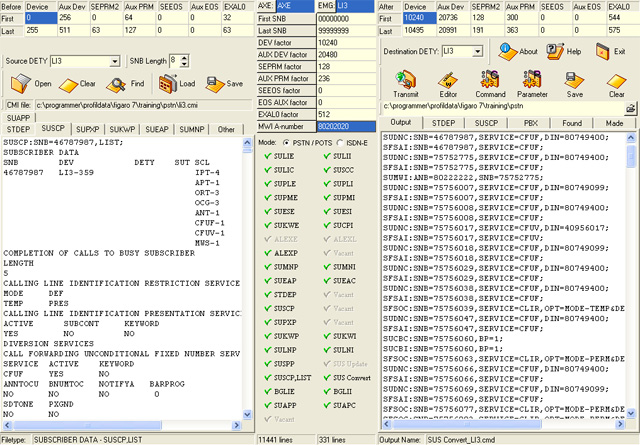Conversion ManagerOnly Figaro Full |
||||||||||||||||||||||||||||||||||||||||||||||||||||||||||||||||||||||||||||||||||||||||||||||||||||||||||||||||||||||||||||||||||||||||||||||||||||||||||||||||||||||||||||||||||||||||||||||||||||||||||||||||||||||||||||||||||||||||||||||||||||||||||||||||||||||||
|
||||||||||||||||||||||||||||||||||||||||||||||||||||||||||||||||||||||||||||||||||||||||||||||||||||||||||||||||||||||||||||||||||||||||||||||||||||||||||||||||||||||||||||||||||||||||||||||||||||||||||||||||||||||||||||||||||||||||||||||||||||||||||||||||||||||||
|
The classic conversion manager is still available in Figaro Full, but it's recommended to use MaxSus for on the run migration using TCP/IP. (MaxSus also support migration of Business Groups) The conversion manager is a powerful tool, enabling you
to migrate all data concerning a group of subscribers from one exchange (CP)
to another, without loosing data. Enter information about device numbers
before and after the conversion to the topmost grids. The cells are
programmed and linked to perform automatic update of corresponding cells
during edit. Select DETY and mode (PSTN/POTS or ISDN-E). Select a unique
output directory for current device sequence. All settings can be saved to a
.CMI file for later use, using the Save button, and recalled using
the Load button. Now you can Open input files to the
before-tables, located under the left tabsheets, according to normal command
hierarchy and are ready to make all commands required to regenerate SNB’s
with new device numbers, by use of the command buttons. During load of a file containing static data (STDEP, SUSCP or SUPXP), the corresponding grids located under the rightmost tabsheets are updated with all information extracted from the files. Rows can be sorted with a mouse click on the title cell for each column. Command buttons are enabled when required information is available. Now just press the desired command button to generate all commands required to mirror the input data - modified with factors and other settings. Output is presented on the Output tab sheet and is subject of transfer to Clax, Parameter Manager or an Editor. Note! Commands are residing in memory but can be saved to a file, using the Save button.. Parameter handling can be customized according to national requirements by changing information in the various dialogs presented when pressing certain command buttons. Changes are saved automatically when the dialogs are closed. ISDN-E conversion is much the same as PSTN conversion.
Tab sheet captions and cell structure of the grids is changed. Refer to the
provided description or online help for further information. |
||||||||||||||||||||||||||||||||||||||||||||||||||||||||||||||||||||||||||||||||||||||||||||||||||||||||||||||||||||||||||||||||||||||||||||||||||||||||||||||||||||||||||||||||||||||||||||||||||||||||||||||||||||||||||||||||||||||||||||||||||||||||||||||||||||||||
1) Not in Enabler 2) All diversion types included |
||||||||||||||||||||||||||||||||||||||||||||||||||||||||||||||||||||||||||||||||||||||||||||||||||||||||||||||||||||||||||||||||||||||||||||||||||||||||||||||||||||||||||||||||||||||||||||||||||||||||||||||||||||||||||||||||||||||||||||||||||||||||||||||||||||||||
|
STDEP,
SUSCP- and
SUPXP- grids contains all actual parameters and
administration data concerning each subscriber to convert. Device numbers
are currently not modified with conversion factors, but certain categories
are added or deleted. E.g. default appended categories, later deleted
manually. Cell data is not subject of modification, but command output can be transferred to an Editor before transmission. Tabsheet captions alter when switching between PSTN / POTS and ISDN-E mode. The “Found” tabsheet contains useful statistic information’s designed for comparison with “Made” tabsheet and Transmit Manager information. All warnings must be examined. Generated commands are summarized on the “Made” tabsheet. After transmission of the commands, it is recommended to use the unique NOT ACCEPTED tool or to check of the .dtl file to avoid loose of data (Use ToolBox | Maintenance | Find NOT ACCEPTED tool). When all commands are executed successfully, you can notify the Sent column. If Comments or Manuals are registered, the output must be checked and perhaps edited. Comments are normally PNB / SEPRM / SEEOS individuals from another device sequence, and subjects for miscalculation if conversion includes several device groups which are not consecutive. Manuals are data (E.g. BGS / BGC) which the Conversion Manager is not capable to convert. |