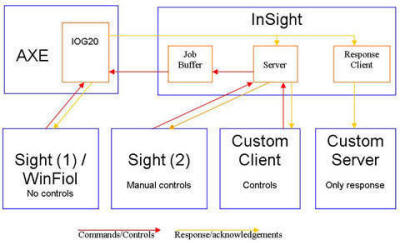InSight
Interfacing the AXE system.
InSight is a bridge-building application allowing a service provider company to access the AXE system via Internet / Intranet, without concern about protocol-interpreters and interface issues.
InSight is a server application residing on any network connected Windows PC with fixed IP address. Your system can access InSight by use of simple controls sent to the servers IP address. InSight will translate the control into AXE IOG20 protocol characters, giving you all handles required to provision your system with connectivity, command execution and response reception. The InSight server can be accessed from multiple clients within your network, and AXE response and error messages are echoed to all connected clients. If you want InSight to access a custom server application, you can order InSight to connect to the server and swap the response stream to your server application.
- Connect / disconnect to / from an Ethernet connected Ericsson AXE .
- Select port for connection
- Swap between unlimited AXE nodes on your network.
- Database holding IP adresses and aliases
- Handle access using encrypted password and usercode
- Free NVT selection.
- Log on / log off to the AXE command interpreter.
- Break unwanted printouts.
- Send single or multiple commands in same TCP/IP packet without concern about command prompt or - response.
- Pause / resume command execution on error codes or by control.
- Reset command buffer and control buffer:
- Selectable language translation of high ASCII characters into an unused low ASCII char for 8 different languages.
- Automatic log on / log off when required of the AXE.
- Automatic confirm of restricted commands.
- Acknowledge messages to all connected clients.
- Free selection of port for the server socket.
The
InSight application needs no installation, but can simply be copied to your
hard disk, from where you can call the INSIGHT.EXE file. Adding a /show
parameter will turn the user interface visible and adding /hide will
make InSight a background process with no user interface. By default InSight
starts visible. (No parameter) You can run only one instance of InSight.
On
program start the InSight server starts listening on the default port.
InSight only needs to acquire an IP address before you can connect to the AXE
and be ready to send commands. Having sent your commands you can swap to
another IP address and execute your commands here.
InSight
acts on receive of ASCII characters. The received
characters are analyzed and if containing a “@” character (ASCII 64) it’s
considered as “start of a control”. The next following carriage
return/linefeed pair (ASCII 13/10) is considered “end of control”. If a
space (ASCII 32) is within the control, it’s considered as “start of
parameter”.
Having received a known control with optional parameter, InSight will
execute the corresponding action immediately. If the received characters are
not part of a control, they are analyzed further. If a received character
string is finalized with semicolon/carriage return/linefeed (ASCII 59/13/10)
the string is considered as a MML command and appended to the job buffer, if
no semicolon is present the string is considered as usercode, password or
NVT depending on the AXE prompt. Received strings not matching above
criteria’s are acknowledged with a "Invalid command received…" and no action
is taken.
If
InSight is visible, you can manage and test the AXE interface manually by
use of the control labels and parameter edit fields. If invisible you must
connect to the IP address of the hosting PC using a customer application or
Sight,
and handle InSight by sending controls and commands.
Our Sight application can connect to the InSight server and perform remote terminal emulation with visual display of AXE response, and option to send commands, MML files (Data Transcripts) and controls towards the AXE throughput InSight.
Activate and connect client socket for redirection of AXE response to any IP address / port on the Internet.