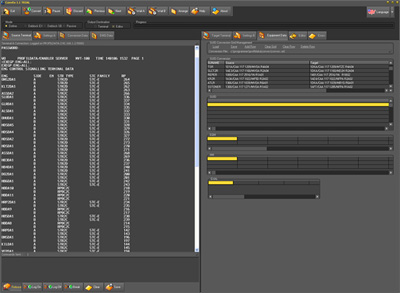ConvEx 2023
Conversion of Exchange Data
See detailed description of ConvEx
ConvEx is designed to convert and deblock RSS/SSS/RSM hardware data between two Ethernet connected Ericsson AXE plants.
The EMG Tab is initially empty, but after sending a EXEGP:EMG=ALL; command to Terminal A, a list of all EMG's defined in your source AXE is generated. Use the list to keep track on the conversion progress and check mark the list items, when an EMG is converted successfully.
If EQM numbers have to be added or subtracted a value during conversion, you can enter before and after values to the Conversion Grid. EMG name, control equipment, route names and device equipment values can be changed by adding the new value or a factor to the Conversion Grid.
On the Equipment Data tab sheet, you can enter optional change of SUID's prior to execution. (L7.2 to Enabler loadable tables included)
Different check boxes enables you to customize the DT to include or exclude e. g. route data and position data or to convert the control signaling link (CLC) data to the new CSLDEV data.
Conversion is performed for one EMG at a time by pressing the Convert button, after a TCP/IP session is established for both source and target terminal.
Rejected commands are summarized on the Errors tabsheet with error codes appended as a comment, ready for retransmission after e.g. SAE increase.
When all EMG's are converted successfully, switch
to one of the Deblocking modes and repeat the procedure, if
you want to deblock all defined equipment. ConvEx can even generate
TEST SYSTEM commands to set variables holding the EMTS state, if you
are unable to communicate with the EMG's.